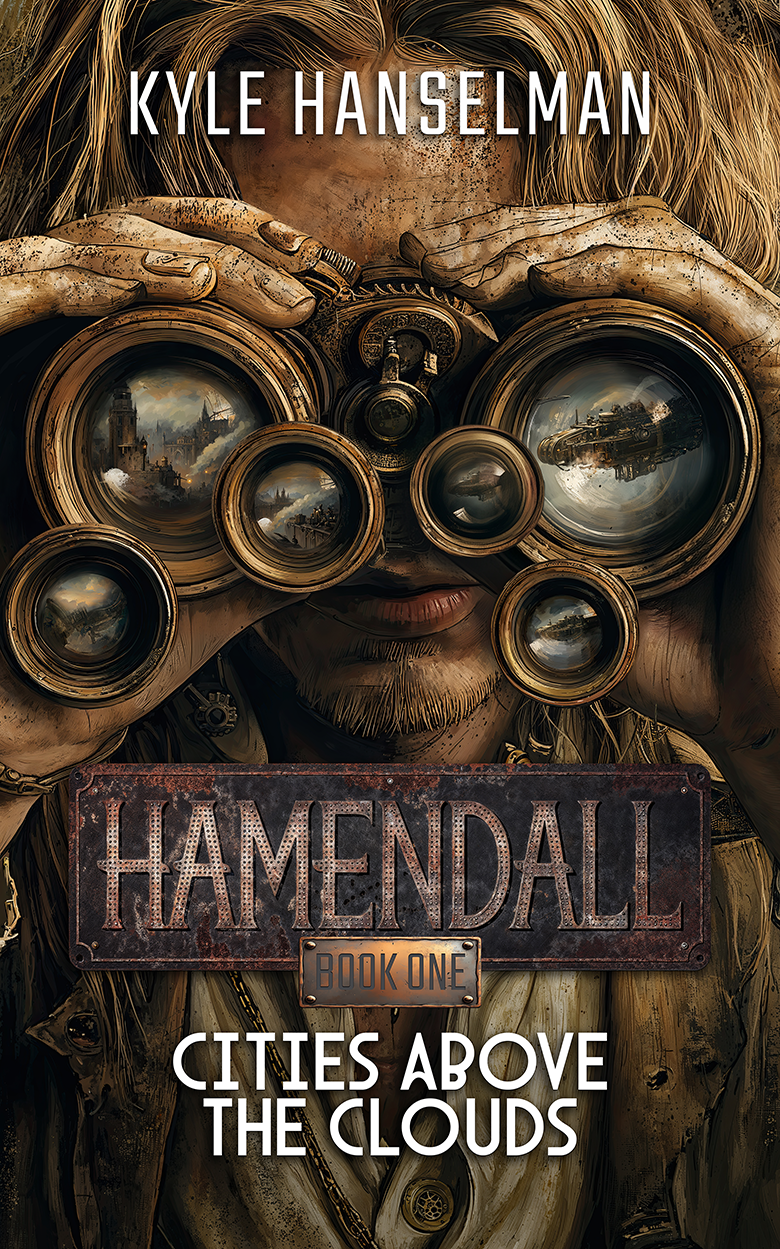KYLE HANSELMAN
Video Game Level Designer
Big News! Hamendall Book One: Cities Above The Clouds Has Released!
Follow Mikayel Goenvelt as he finds himself thrust into a political mess far larger than himself. Join him through action and adventure as he tries to prove his innocence and discovers the connections of Skyworld run deeper than he ever imagined in this steampunk inspired post apocalypse novel!
HOSPITAL SHOOTOUT
BLOCKOUT: THIRD PASS
The goal of my third pass was to get AI in place. First, I take the time to consider where they come from, what weapons they have, how can both the AI and the player use the environment during each bout? After placing all of the AI I can get a good idea of what the level will play like. I then gather up some playtesters, as well as a few runs through myself, and make a lot of tweaks. Once this is done, the level greybox is complete! At the top of this page is the final playthrough with additional commentary.
After placing all of my AI, I've run a playtest of the level again. There is a lot of room for improvement, but this is about what can be expected in the final greybox. Some of the problems include the AI not being responsive in the parking lot area, enemies spawning prematurely, and I’d like to have boots on the ground on the parking lot, so the player has more variety in that section. You can watch this playthrough below.
Another run of the level, it’s playing pretty well now, and I have most of the pieces in place, all that’s left is fixing some of the problems that I’m having here and there in the level such as: alley shotgunner can’t exit door, walkway combine doesn’t aggro player, sprite isn’t correct on button, zombie behind door doesn’t animate properly, and fast zombies don’t enter room. Next, I’m going to get some people to playtest it. You can see the playtest I encountered these issue below.
After having some people test play it, I’ve compiled all of the feedback into a list and I will address these problems before moving forward with the polish and details. You can return the the top of the page to see the final product of all of this work.
Problems:
1) Players will shoot explosives in ceiling instinctively, this either opens the door early, or traps the player inside to hospital.
2) Players couldn’t figure out the APC puzzle.
3) Fourth combine the in second section doesn’t run to the windows with the rest.
4) Players can loop around to the second level without triggering the elevator to lower, this exposes a leak in the map.
5) There is a headcrab that attacks the player right as the game autosaves, which is frustrating to reload into.
6) The electrical water in the surgery room isn’t well telegraphed and feels like a cheap kill when the player dies instantly on it.
Solutions:
1) I will move the barrel from sight. I’m worried this will harm the context of the level, but it’s better to have a functional level with less context as opposed to a broken level with context. I did my best, though, and added a hole that looks like it is made from an explosion and I added a ‘false’ barrel.
2) I will make the wheel locks an obvious color so they are more obvious.
3) While playing with different options for him, I disconnected him from the AI rally points, I will add him back to that system.
4) I will create a second set of elevator doors that close on the second level and make it so the elevator doesn’t reset as it doesn’t need to.
5) I’ve moved the autosave to a point just after the player kills the headcrab.
6) Instead of an instant kill I will make it do high damage instead. I will also add more sparks and an enemy entering the water and dying so the player really understands.
PROCESS
BLOCKOUT: SECOND PASS
I have three specific goals for the second pass of my levels. First, I will apply a basic, development placeholder material to all surfaces so the map is easier to navigate. Second, I will tighten up the geometry and by the end of this pass, hopefully will never have to touch geometry again. Finally, I am creating all of the needed pieces/props to make functional navigation and add any needed context to locations.
At this point I will do a run through to test its mechanics and make sure navigation is good and the puzzles work as intended. For the most part it’s okay, but there are a few problems that have to be addressed. The issues include: lobby doors open before blown up and ion the wrong direction, vents are too large, vent ladder dismount gets player stuck, elevator doors close before player can get in, combine gate material not showing on road, combine console invisible, APC does not move (stuck in ground?), APC wire doesn’t break, trigger box for button shows, No ladder to magnum roof, invisible wall for combine gate doesn’t go away. You can see this playthrough below.
I’ve completed this pass of the level. I am able to play from beginning to end with no issues. The puzzle solving is included, and all of the rooms, doors, ladders, etc. are in place. After the playthrough above, I made a few fixes to the optimization and tweaked some of the puzzles slightly, and addressed all of the other issues I noticed. With this in place, I am confident to begin my work on the combat and make the level play the way I would like it to. You can see this improved playthrough below.
BLOCKOUT: FIRST PASS
I always start my maps by building the rough geometry with the nodraw material. By doing this, I won’t have to go back later and add nodraw to faces the player can’t see. Nodraw is the first step in ensuring a nice, optimized map.
I also always start with a grid scale of 16 units. This lets me keep clean geometry and prevent any leaks that I find occur more often when building at smaller grid sizes. A larger grid scale would cost me flexibility of the brush tool, and it would be hard to create basic geometry at the correct scale for the player i.e. all walls would appear extremely thick.
I give more detail on each step of the blockout in the captions below.
SKETCH
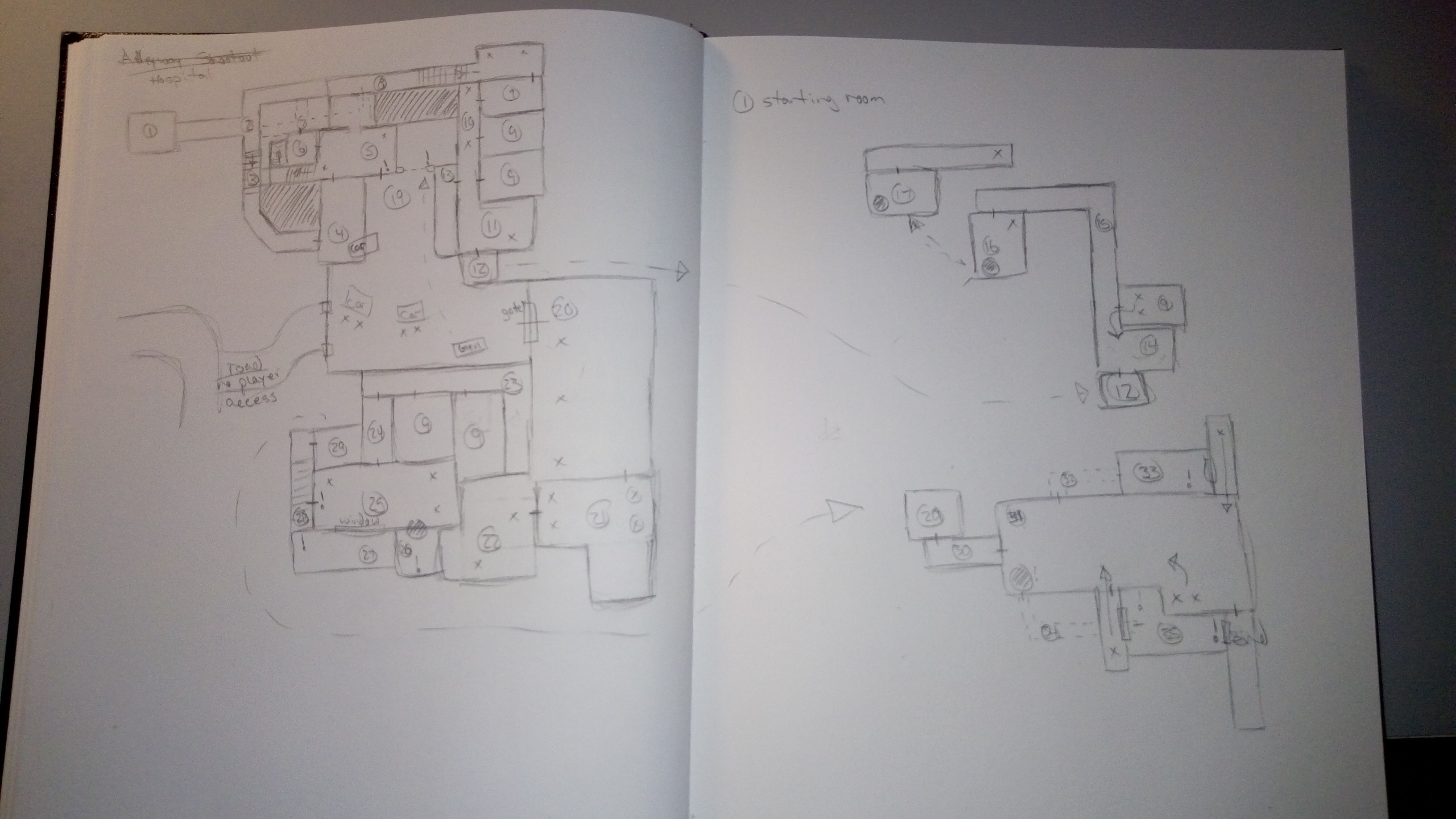
Hospital Level Design Document Outline
1) Starting room – The player starts in a storage room.
2) First alley – A combine camera leads player towards golden path.
3) Bend alley – The player moves to area 4.
4) Reception – Foreshadows parking lot and some zombies.
5) Lobby – More zombie combat. Exit blocked by flames.
6) Trash room – Small vent into area 7.
7) Vents - Some paths for exploratory players to get more gear.
8) Back alley - First combine ambush.
9) Hospital rooms - Exploratory space, a chance for players to heal before continuing.
10) Hospital hall - More zombie combat.
11) Elevator lobby - *Ding* combine have arrive on the floor.
12) Elevator - Stops early, players must crawl into area 14.
13) Emergency exit staircase - Players can use this to get between hospital and parking lot later.
14) Elevator lobby 2 – More combine.
15) Hospital hall 2 - Pacing break.
16) Hospital room – Hole to the floor below.
17) Hospital room – An explosive the player can use to open the exit in area 5, below them now.
18) Hospital hall – Exploratory space.
19) Parking lot – Combine ambush. Player must remove shield power to access a button to open entrance to the next building and continue. Player now has access to area 13 to return to area 9 and heal up.
20) Loading bay – Player ambushes combine fighting zombies.
21) Stock room – Exploratory Space.
22) Lobby 2 – Zombie combat.
23) Hospital hall – Overlooks area 19. Pacing break.
24) Hospital hall - Pacing break.
25) Surgery room – zombies and puzzle. Water is electrified.
26) Janitor closet - Zombie combat. Puzzle room to shut off power in area 25.
27) Surgery observation - Exploratory Space.
28) Stairwell – Pacing Break.
29) Storage - Pacing Break.
30) Basement Hallway - Pacing Break
31) Cafeteria – Zombie combat, they continuously spawn. Player is blocked from exit.
32) Vent – To area 33.
33) Puzzle room - Allows player to enter area 35.
34) Vent – To area 35.
35) Kitchen - Player breaks glass to enter END hallway.
END